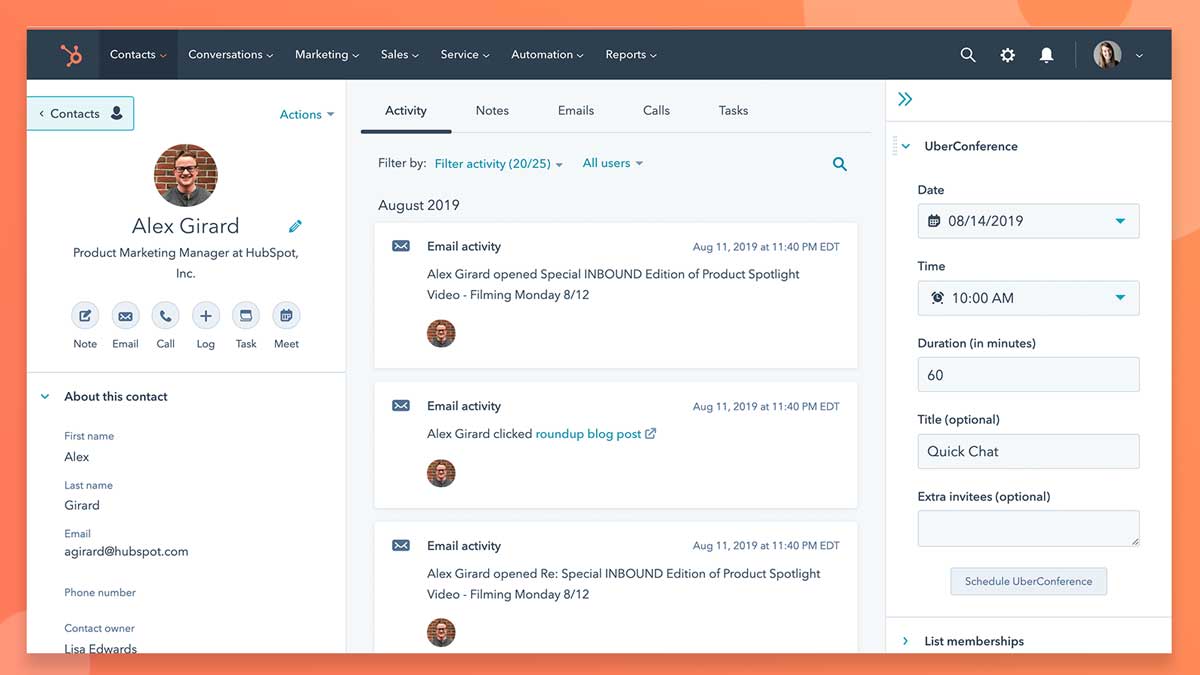Anyone who interacts with your business can be saved as a contact in HubSpot. Examples of contacts include visitors that convert on a form, visitors who contact your chat team, or potential customers that your team met during an event.
A good contact database will allow your team to easily record and retrieve information on them, keeping everyone updated.
- In your HubSpot account, navigate to Contacts > Contacts
- In the upper right, click Create contact
- In the right panel, enter the properties of the contact
- Additional fields will appear once you've filled in the contact's name and email
- Some fields are required - please be sure to enter in all required fields in order to create a new contact
NOTE: The email address is used as a unique identifier in HubSpot to prevent duplicate records. If a record already exists for that email address, you must use the existing record.
Adding multiple emails to a single contact record
If a contact uses multiple email addresses, it's important to log them under the same contact record to keep the database clean. To add multiple emails:
- In your HubSpot account, navigate to Contacts > Contacts
- Click on the name of a contact
- In the About section, hover over the Email property and click the pencil icon

- In the dialog box, select + Add email address. In the field that appears, enter the additional email address and click Save.

If you are unable to save the additional email address, this means the email address is already used by another contact record as a primary or secondary email address.
Make secondary email address primary
One email address will be the contact's primary email address. The contact's other email addresses will be secondary.
- In your HubSpot account, navigate to Contacts > Contacts.
- Click on the name of a contact.
- In the About section, hover over the Email property and click the pencil icon

- In the dialog box, hover over the secondary email address and click the Actions dropdown menu to select Make primary.
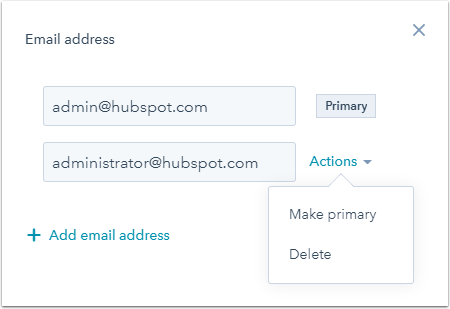
Because primary email addresses are referenced in other HubSpot tools over secondary email addresses, ensure that the main email address of the contact is set to their primary email address.