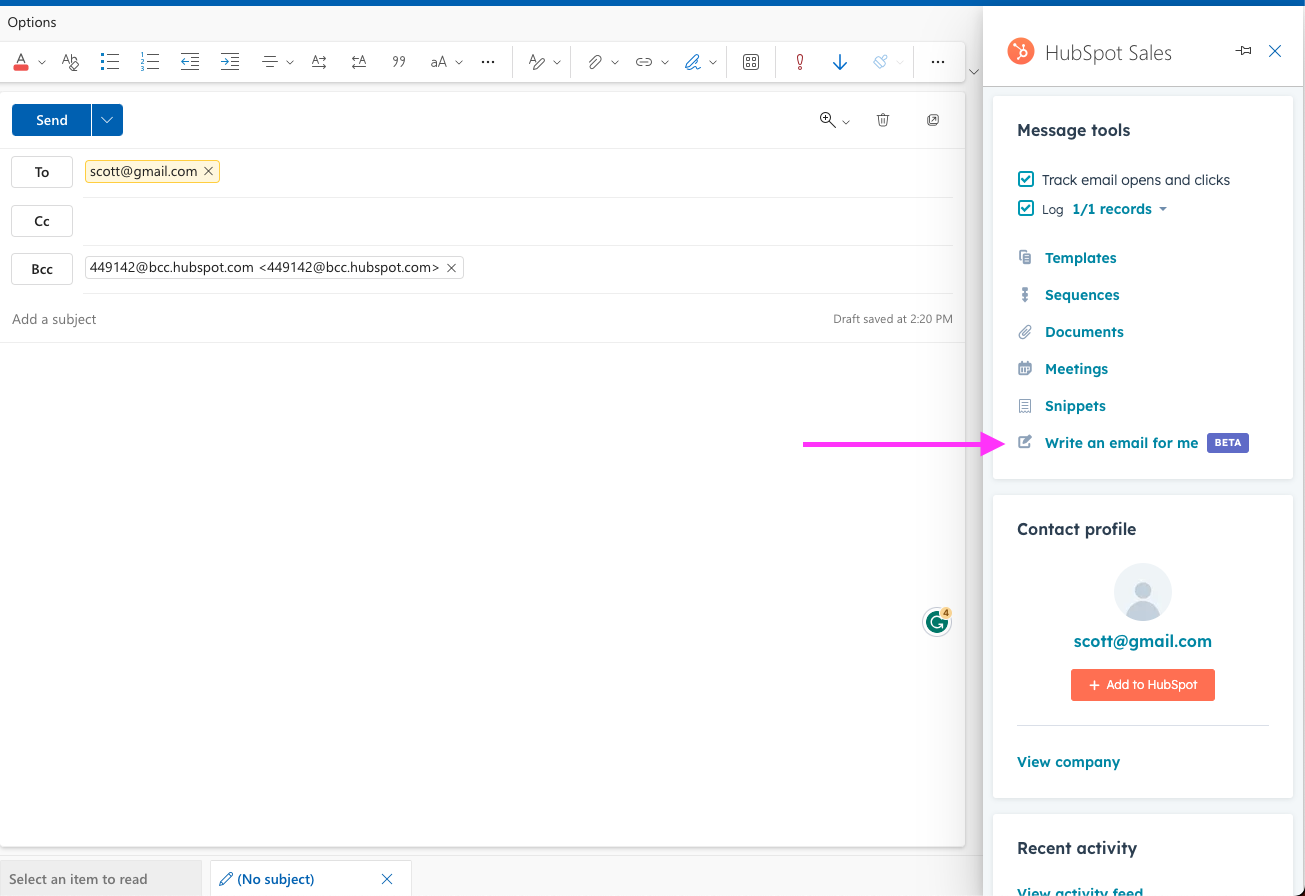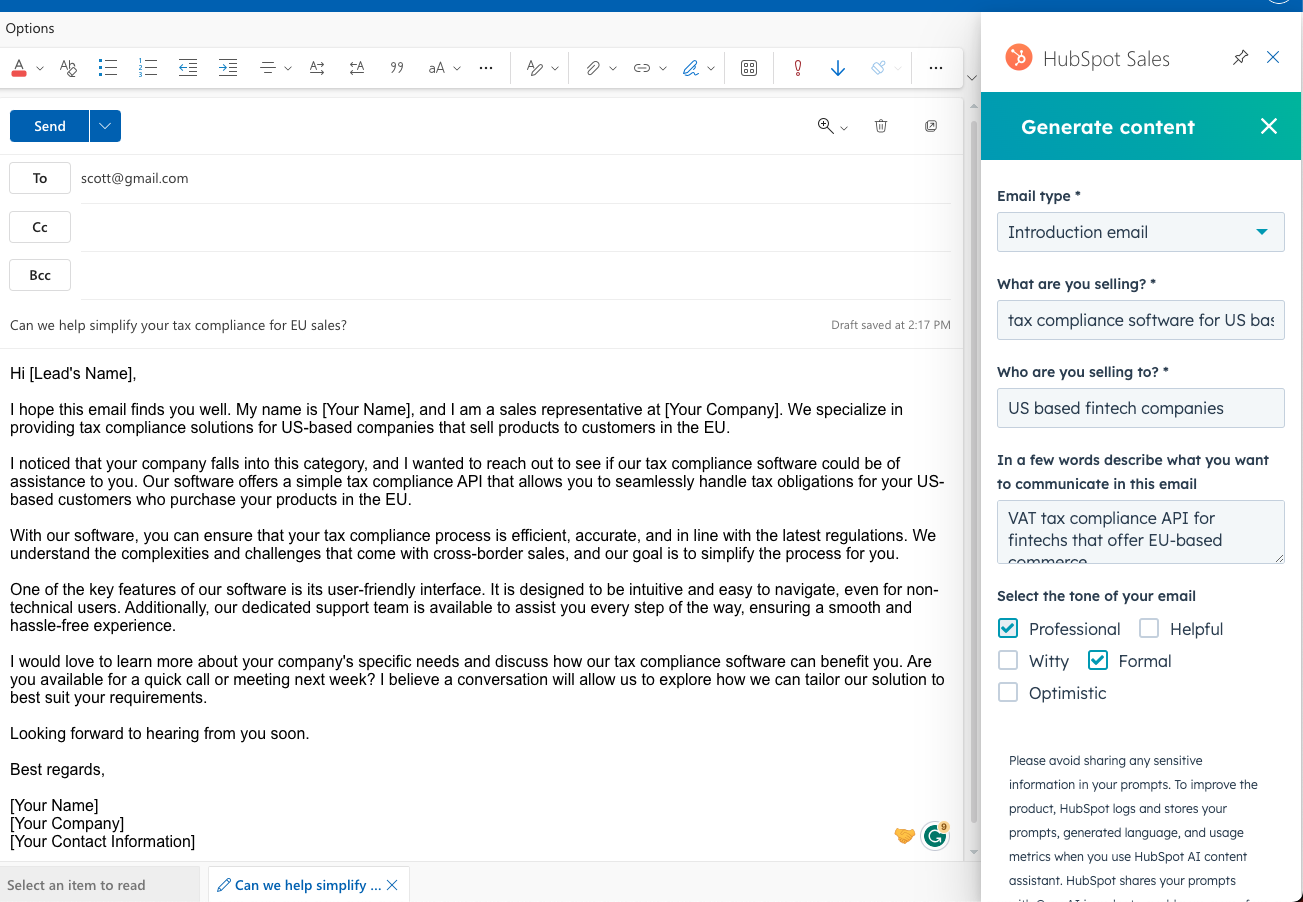Writing personalized sales emails for prospecting is proven to be more effective at generating leads, but it's also far more time consuming. That's why HubSpot built AI Assistant, a tool that helps sales reps write personalized sales emails in a fraction of the time. The tool jumpstarts the writing process, generating sales emails in a flash and helping reps scale their efforts while still writing high quality emails that generate leads. AI Assistant automates the tedious parts of writing, leaving customers with more time to shape their own thoughts, opinions, and creativity into their content.
This feature is currently in Beta, so please review all content the AI tool generates before sending. This may mean you'll need to add in dynamic content, or fill in any blanks the AI tool cannot insert. As with all things, HubSpot will continue to improve and advance their AI technology to help support our growing CRM needs.
How does it work?
Only available within HubSpot Sales Office 365 Add-in; you can install it here.
When you compose an email from your web-based Office 365 account, you'll see a new option in your compose window called Write it for me. Click on that option and AI Assistant will open a modal that asks you a few key questions about the type of email you're sending, what you're selling, and who you're selling to. You can also add extra context about the email, and set a tone for the email. With the content assistant's sales email generation, you have 3 options for emails types you can generate.
Those options are:
- Introduction email
- Follow up email
- Cold outreach email