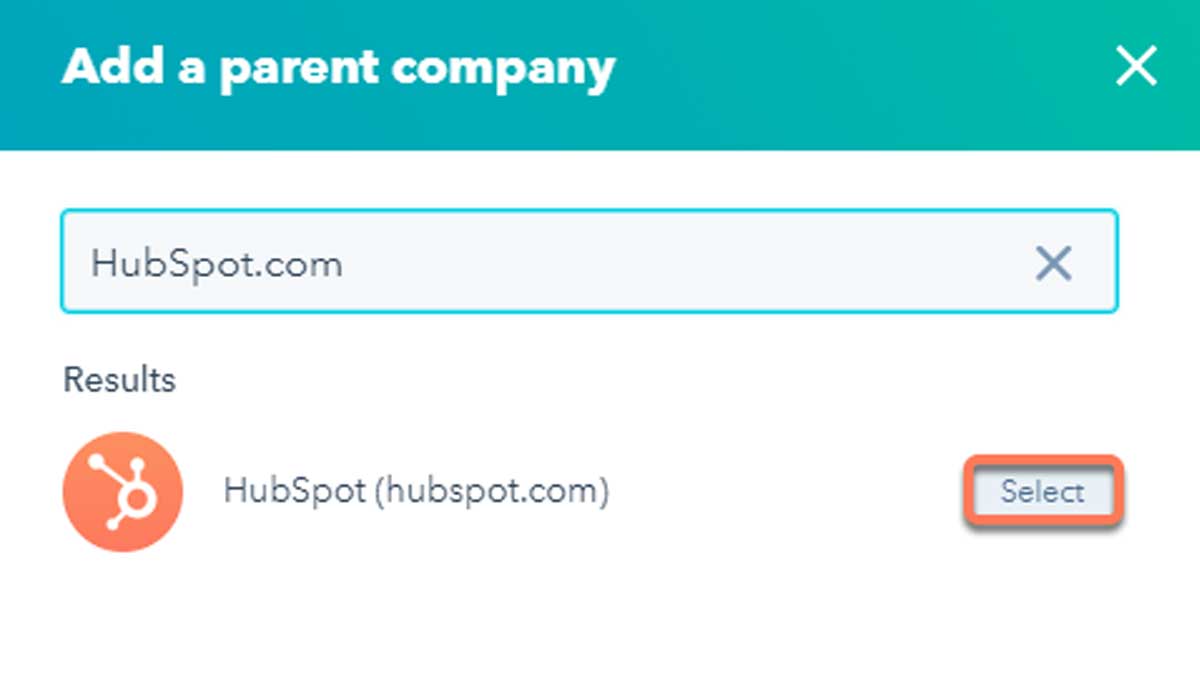When a company is connected to another companies, it is important to link the companies together. This helps to keep the CRM database clean and accurate. However, in order for the associations to work in a clean manner, they need to be set-up with a specific set of rules.
When to associate companies as a parent-child
Before you associate a company record with another to form a parent-child relationship, there are a few questions you need to asl yourself:
- Do these companies have different domains?
- Do these companies have different email address domains that match their website domain?
Provided the answer was Yes to all of the above questions, then a parent-child relationship can be formed. If any of the answers were No, then no parent-child relationship should exist.
Why? Records within HubSpot use the domain name as the unique identifier. When we have multiple records with the same domain name this causes confusion, inaccurate syncs and a decrease in overall data integrity. Additionally, when new contacts are added to the database for that company, it won't know which record to automatically sync to - causing unorganized data and an increase in manual association work.
When the email domain matches the domain of the website, HubSpot automatically syncs the contact record to company record for organization. So while domain name is important, email domain is just as important.
An example of a Parent-Child company relationship is Liquidity Services.
- Parent Company
- Liquidity Services
- Child Companies
- GovDeals
- Liquidation.com
- GoIndustry DoveBid
- Machinio
- AllSurplus
- Network International
In the case of Liquidity Services, contacts with the liquidityservices email domain will route to the parent company, whereas those with the govdeals email domain will route to the child company.
Multiple email domains for single contact
In instances where a contact has multiple email domains, you can update the contact record of the individual to have both email addresses.
- Hover your mouse over the Email property and select the pencil icon

- Select Add email address and enter in every email address of the contact, selecting which one to use as the primary communication
- Save when done
 It is recommended, in these cases, the contact is associated first and foremost to the parent company, with their primary email address being whatever they prefer.
It is recommended, in these cases, the contact is associated first and foremost to the parent company, with their primary email address being whatever they prefer.
Establishing a parent-child relationship
To add a parent or child company to an existing company record:
- In your HubSpot account, navigate to Contacts > Companies.
- Click the name of the company you want to edit.
- In the Related companies section in the right panel, click Add parent company or Add child company.

- If you selected Add parent company, in the dialog box, search for the company you want to add, then click Select. The parent company will be shown in the right panel, under Related companies.
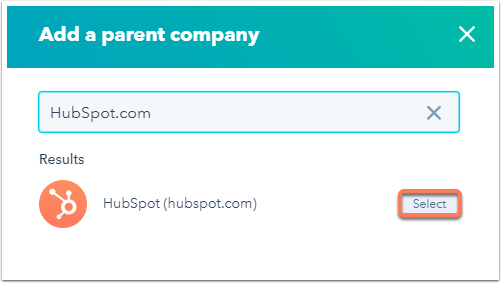
- If you’ve selected Add child company, in the dialog box, search and select the checkbox(es) of child companies of the current company record. Once you've selected all the child companies of the current company record, click Done. All child companies will be shown in the right panel, under Related companies.

FAQs on parent-child relationships
Can I create more than one level of parent-child relationships?
Yes, you can create multiple levels of parent-child relationships. However, only one level of the hierarchy will appear in the Related companies section: the immediate parent and child companies of the record you are on.
Can a child company be attached to more than one parent company?
No, a child company can only be associated with one parent company.
Can a parent company have more than one child?
Yes. Each parent company can have up to 10,000 associated child companies.
Is it possible to import companies to a parent-child relationship?
No, not at this time.
How does this impact the contact-company automatic association?
Parent-child relationships do not affect the automatic association setting. If you have multiple companies with the same domain name and you add a contact with an email domain that matches the company domain name, HubSpot will associate that contact with the oldest company in your database. Whether that company is a parent or child does not impact this behavior.
Is there any data transfer between parent and child companies?
No. Right now, all associated contacts and deals, as well as all activities logged on the company records, will remain on the company record. There is no data sync between parent and child companies and no data will roll up to the parent company.
Are deals automatically associated with child companies?
No. Deals that are associated with the parent company are not automatically associated with the child company, and vice versa. This applies to deals that were associated before the parent-child relationship, as well as deals associated with the parent company after the child company is added.