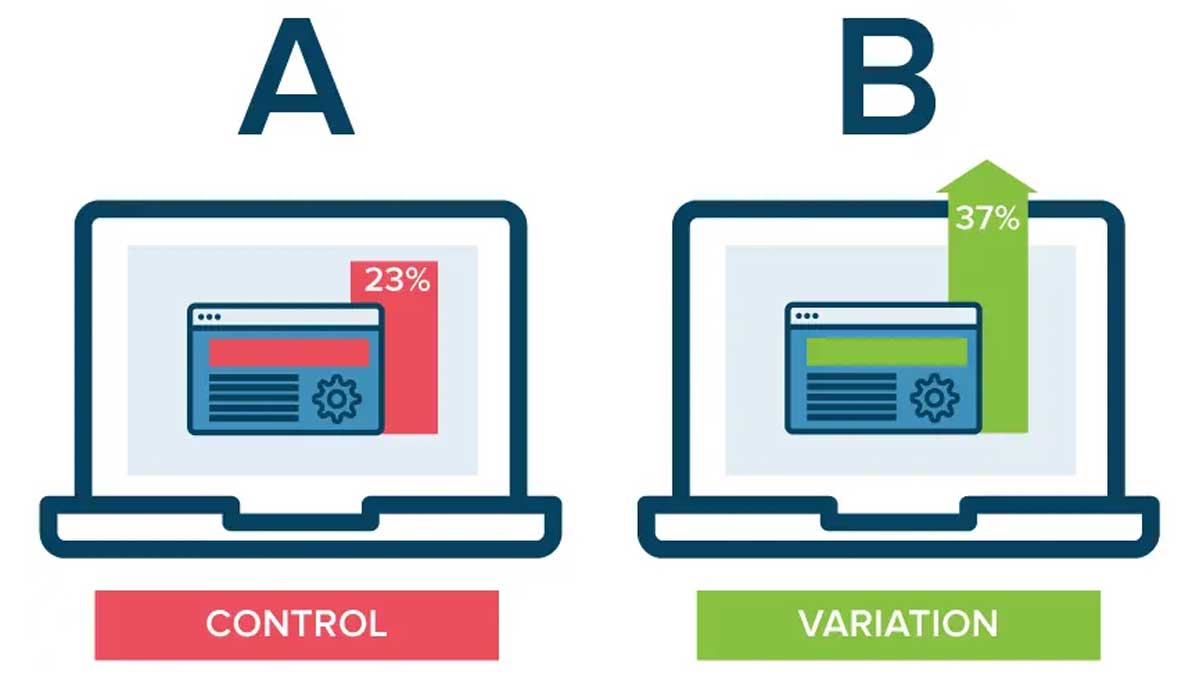Not sure what will resonate with a prospective lead or client? Now you don't have to guess, instead you'll test! That's right, HubSpot has finally added the ability to A/B test emails in sequences. You can experiment with different versions to determine which subject line, body content, image, etc. performs better with your audience. The next time you create a sequence, consider taking one element/variable to test and see if it yields better performance, then test more!
Define A/B Variables
A/B tests work best when testing one variable at a time. Some variables you can consider testing:
- Subject lines: Craft compelling subject lines to entice recipients to open the email.
- Email copy and messaging: Experiment with different wording and tone to maximize reader engagement.
- Personalization tokens: Tailor the email content using personalization tokens for a more relevant experience.
- CTA placement: Test the placement and wording of call-to-action buttons.
IMPORTANT: It’s recommended to: Run your A/B tests until at least 100 contacts have received each version of your email before analyzing your results to ensure you have a statistically significant sample size. Continuously test to keep improving. And Test one variable at a time. Try modifying just one thing, such as the subject line, to ensure that you can understand which change led to the improvement.
Set up A/B tests for sequences
- Navigate to Automation > Sequences
- Hover over the name of the sequence you want to edit and click Edit or click Create Sequence to create a new sequence.
- From any manual or automated email click + Add A/B test.
- In the right sidebar menu, select your alternate (B) email.

- Click to toggle the Version B switch on.

- Click Save
IMPORTANT: Only contacts enrolled in the sequence after the A/B test is added will receive both versions. Contacts who are already enrolled will need to be unenrolled and re-enrolled to receive the new version.
Analyze A/B tests for sequences
Once one version has been turned off, you can create more tests. Each email can have up to five versions and up to two versions toggled on at a given time, so you can clone templates to test similar content rather than updating an existing template.
Once contacts are enrolled in your sequence, you can monitor the performance of both versions within the sequence builder.

A/B test results will also appear in the Step Performance table on the sequence Performance tab.

Once you determine which version performs better, you can end the experiment. To end the A/B test:
- In your HubSpot account, navigate to Automation > Sequences.
- Hover over the name of a sequence you want to edit and click Edit.
- Click to toggle the underperforming switch off.
- Click Save.