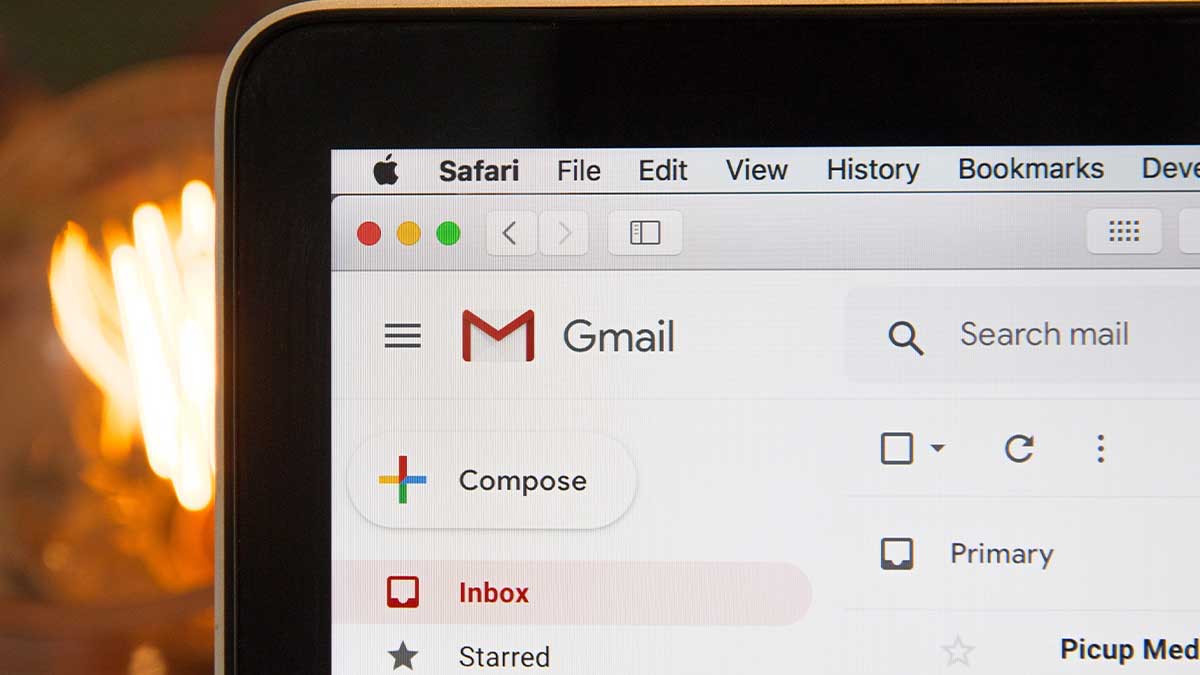Emailing prospects and clients is an everyday task, and with the help of HubSpot email templates these can be automated to reach more with less effort. From templated responses to bulk sequence campaigns, email templates have a wide variety of uses. Using personalization tokens in these templates take your email to the next level - especially when sending bulk emails. From dynamically rendering their first name, company name, your meeting link, etc. there are a lot of reasons these personalization tokens are so important, but how do you know they are working as expected? The answer is simple: send yourself a test first! Here's how!
Prepping your Contact Record
As you'll be sending this test to yourself, make sure your contact record with your Liquidity Services address contains values for the dynamic fields you're using in your email. For example, if your email is leveraging a property for 'First Name', make sure your contact record has your first name in the system. You can also leave this blank on purpose if you wish to see how the personalization tokens work when no value is present.
Sending a Test to Yourself
With an email assembled, open your Liquidity Services contact record in HubSpot by searching your email address.
 Open your record and select the email icon from the top left corner
Open your record and select the email icon from the top left corner

Confirm the email address in the "To" line is your email address, and then select your email template you'd like to test and when ready, hit send!

Please note it can take a few minutes for the email to send, so be patient! Once you receive the email, check all content, links and formatting. If any edits need to be made, update your template and send to yourself again for a final review. Once you're happy with the outcome, you are ready to send externally!
BONUS: While you can send the email to yourself for testing, you can also send the email to anyone else within the company by opening their Liquidity Services contact record. So, if your manager would like to see an email you're sending, you don't need to forward - you can send them a test right from HubSpot directly!
While the above will test an email template, you can also enroll yourself into a sequence if you'd like to experience the flow prior to sending. Conducting these tests is a good tactic in your communication efforts as you not only ensure it's working the way you'd like, but it'll also allow you to experience what your prospects and clients receive from you.